How safe it is to use Radmin
Security is absolutely essential for any remote access software. We, at Famatech, are dedicated to providing you the highest security levels possible. Our cryptography engineers are very proud of pushing the technology and keeping Radmin the most secure remote access software available.
Security Highlights include:
- Advanced 256-Bit AES strong encryption of all data streams.
- Ability to use either Windows Security or Radmin Security.
- Windows security supports different permissions for specific users or user groups from a Primary Domain, Trusted Domains and the Active Directory. Supports automatic use of logged-in user credentials and Kerberos authentication.
- Radmin security supports different permissions for the users added to the Radmin Server access list. Radmin uses a new Diffie-Hellman based key exchange with 2048-bit key size for secure user authentication.
- IP Filter permits access to Radmin Server only from specified IP addresses and networks.
- DNS name and user name info added to the logfile.
- Smart protection from password guessing.
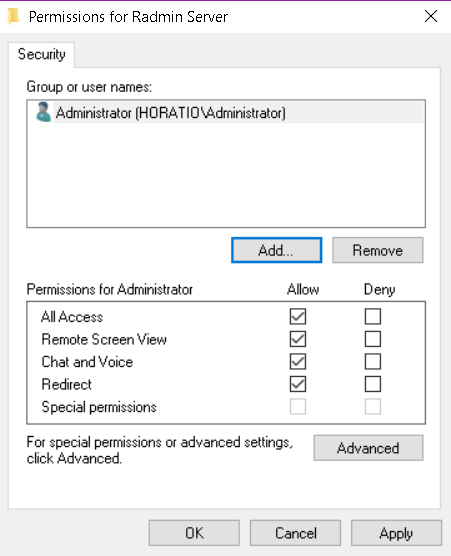
Permissions for Radmin Server: Windows Security
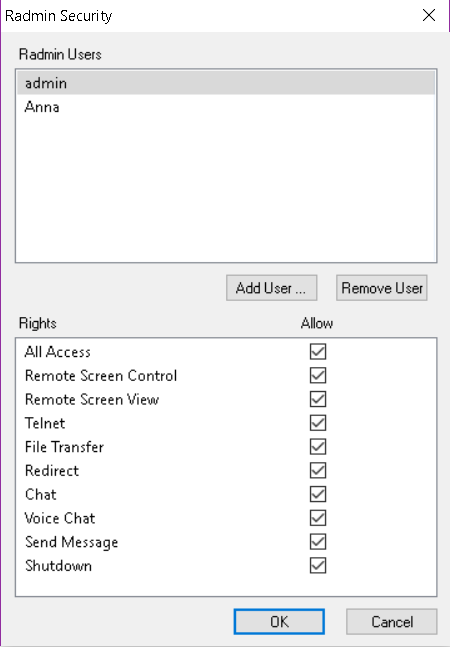
Permissions for Radmin Server: Radmin Security
Security is built into the core of Radmin:
- Radmin server has two security subsystems. So you can set up Radmin either to use embedded Windows security or Radmin security. Radmin supports Windows 11/10/8/7/Vista/XP/2022/2019/2016/2012/2008/2003/2000 (32-bit and 64-bit) user level security with NTLMv2 and Kerberos support so you can limit remote access to specific users or user groups including users from local computer, primary domains, trusted domains or Active Directory. Security settings interface is unified with Windows standard.
- When using Radmin security you can set up different permissions for Radmin users. For the user authentication and session key setup modified Diffie-Hellman exchange with 2048 bit key size is used.
- For data stream encryption Radmin uses AES with 256 bit key size. Radmin generates unique 256 bit keys for each connection that achieves unsurpassed protection.
- The algorithms used are the most modern encryption methods and the key sizes are well above industry standards.
- All data, including screen images, cursor movements, and keyboard signals are always encrypted. The encryption is impossible to turn off for Radmin 2.x and 3.x.
- Radmin records all its actions and events to a log file.
- Radmin has an IP filter table that lets you restrict remote access to specific IP addresses and networks.
- Radmin has a built-in code-testing defense mechanism that prevents a program's code from being altered.
- Radmin generates unique private keys for each connection using a large random bit sequence that achieves unsurpassed protection. The access password resides in the encrypted form and is never transmitted between computers in any form, preventing third persons from intercepting or generating the keys.
- Radmin prevents incorrect Server configurations. Radmin Server does not allow empty passwords.
- Radmin Server actively protects its settings, which are stored in the system registry. Only a user with administrator rights can access this registry branch.
- Smart protection from password guessing. This protection includes such features as password anti-guessing security delays, banning IP addresses with excessive number of password guess attempts, etc.
- Radmin Server starts as a service and doesn't start as an application on Windows 11/10/8/7/Vista/XP/2022/2019/2016/2012/2008/2003/2000 (32-bit and 64-bit), which improves security.
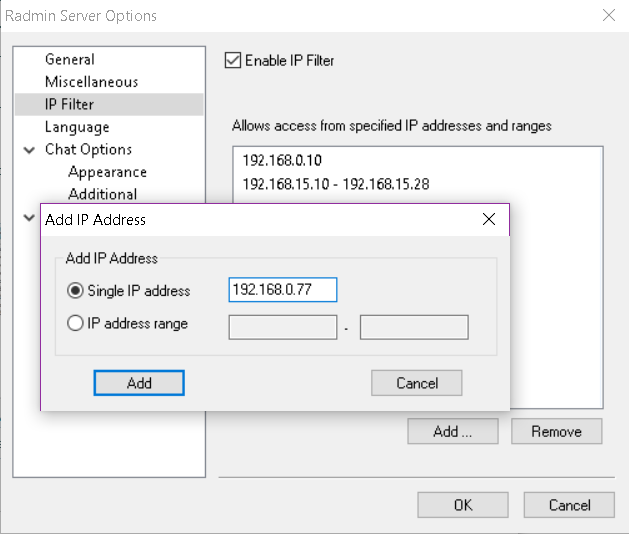
Radmin Server Options: IP Filter
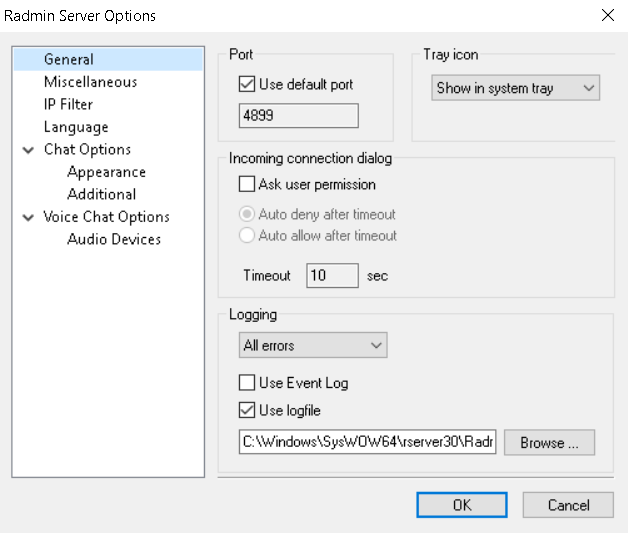
Radmin Server Options: General