How to transfer Radmin phonebook
- Launch Radmin Viewer and click Tools -> Export Phonebook. You will be prompted to give a path to the phonebook .rpb file.
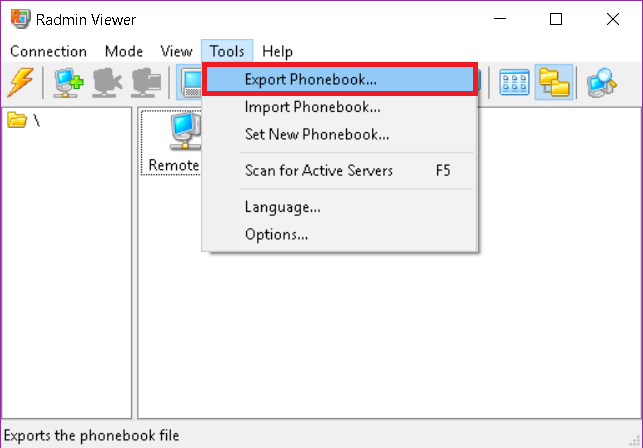
- Then transfer this file to another computer and use Tools -> Import Phonebook there to import phonebook.