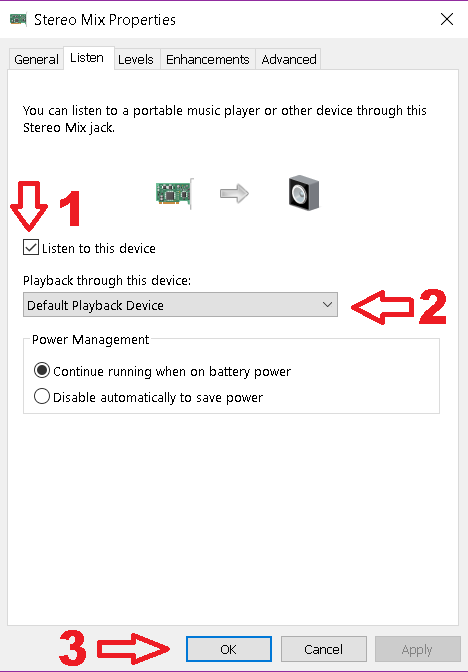Sound Transfer
Connect to the remote PC in Full Control Mode.
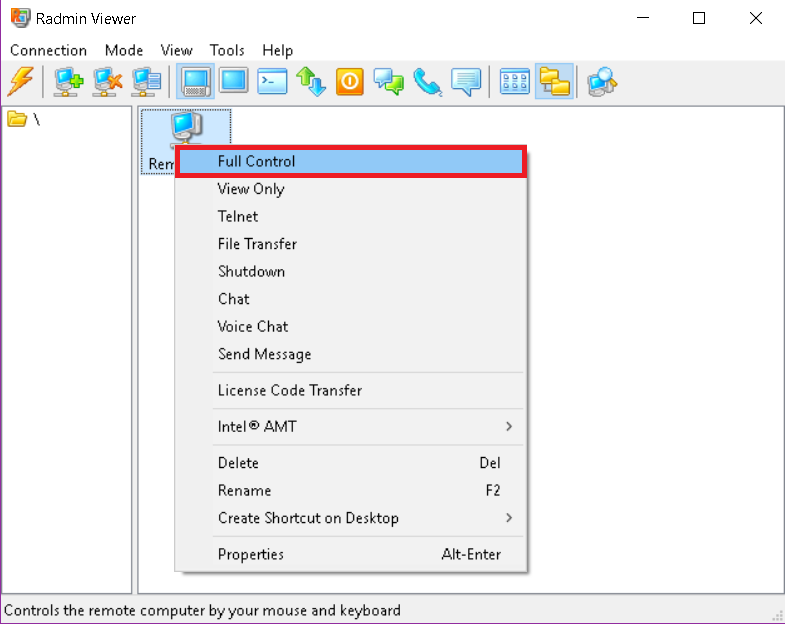
Play an audio or video on the remote PC (by default settings for audio transfer is not turned on). Start Voice Chat on the remote PC and turn on the microphone of the remote PC by clicking on the microphone button.
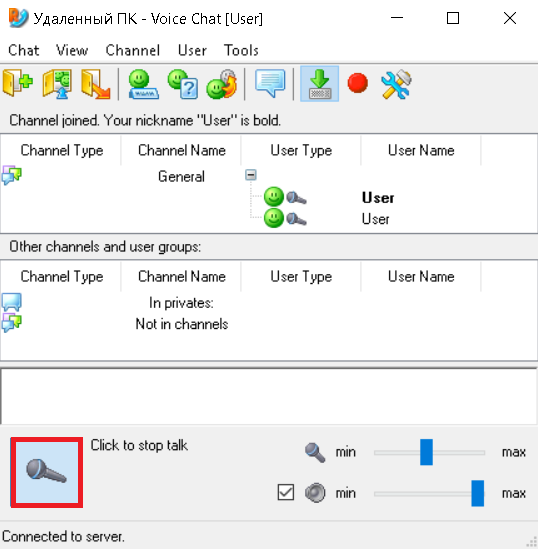
On remote PC you need to right click on Speakers and choose Recording devices.
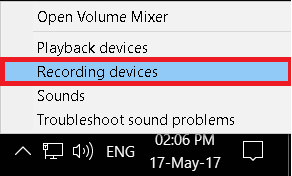
Enable Stereo Mix by right clicking on it and choosing Enable.
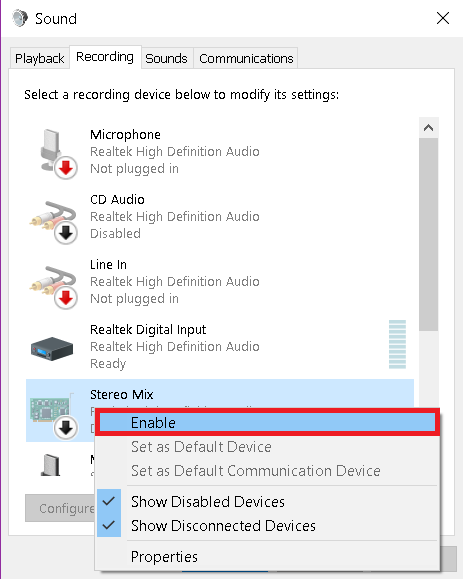
After enabling Stereo Mix right click on it again and choose Properties.
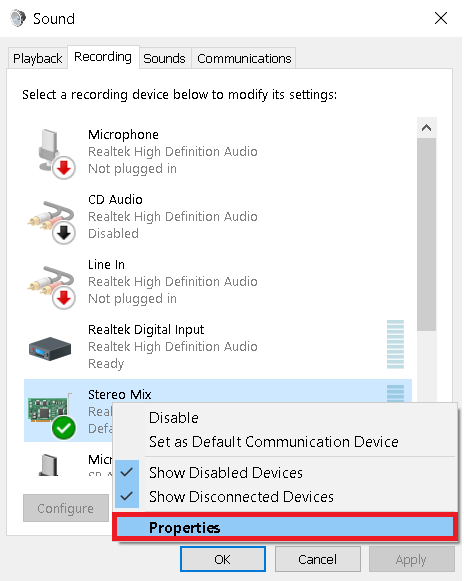
There click on Listen to this device, make sure that it is now a Default Playback Device and click OK.