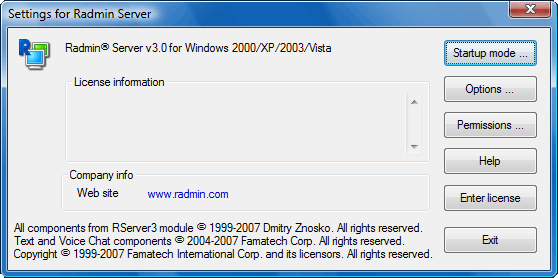Changing the Radmin port
You can change the Radmin Server port from its default (4899) to any unused port number from 1 to 65535. Configure Radmin Viewer on a local computer to use the same port as Radmin Server on the remote computer.
To change the Radmin Server port number:
|