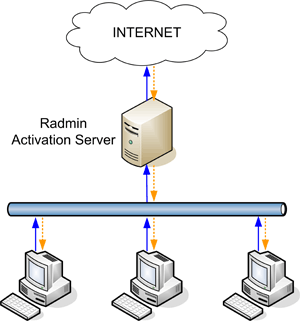How to activate Radmin within a LAN
Radmin Activation Server is designed to help system administrators to effectively activate their licenses of Radmin software within a large network. 1. Download Radmin Deployment Package (radmindp12.zip) and install Radmin Activation Server Install ractsrv12.msi on any Windows-based computer (Windows 2000 or higher) inside of the network that:
2. Run "Radmin Activation Server settings" From the Start menu select "Programs" - "Radmin Activation Server" - "Radmin Activation Server settings". Click on the "Options..." button to display the "Options" window and change options. 3. Run "Radmin Activation Server" From the Start menu select "Programs" - "Radmin Activation Server" - "Start Radmin Activation Server". 4. Radmin Server MSI modification You should use Radmin MSI Configurator (a part of Radmin Deployment Tool) to apply any Radmin Activation Server settings to the Radmin Server MSI package. 5. Install modified MSI The Radmin Server MSI package with its applied settings can be installed manually or by using our Radmin Deployment Tool, Domain Policy, a third party MSI installation tools or just simply by each employee. After the deployment on the computers inside of your network the installed Radmin Server software will connect to Radmin Activation Server and the activation will complete automatically. You can check the Activation server log for the traces of activations. For more information please see Radmin Activation Server Help file. |